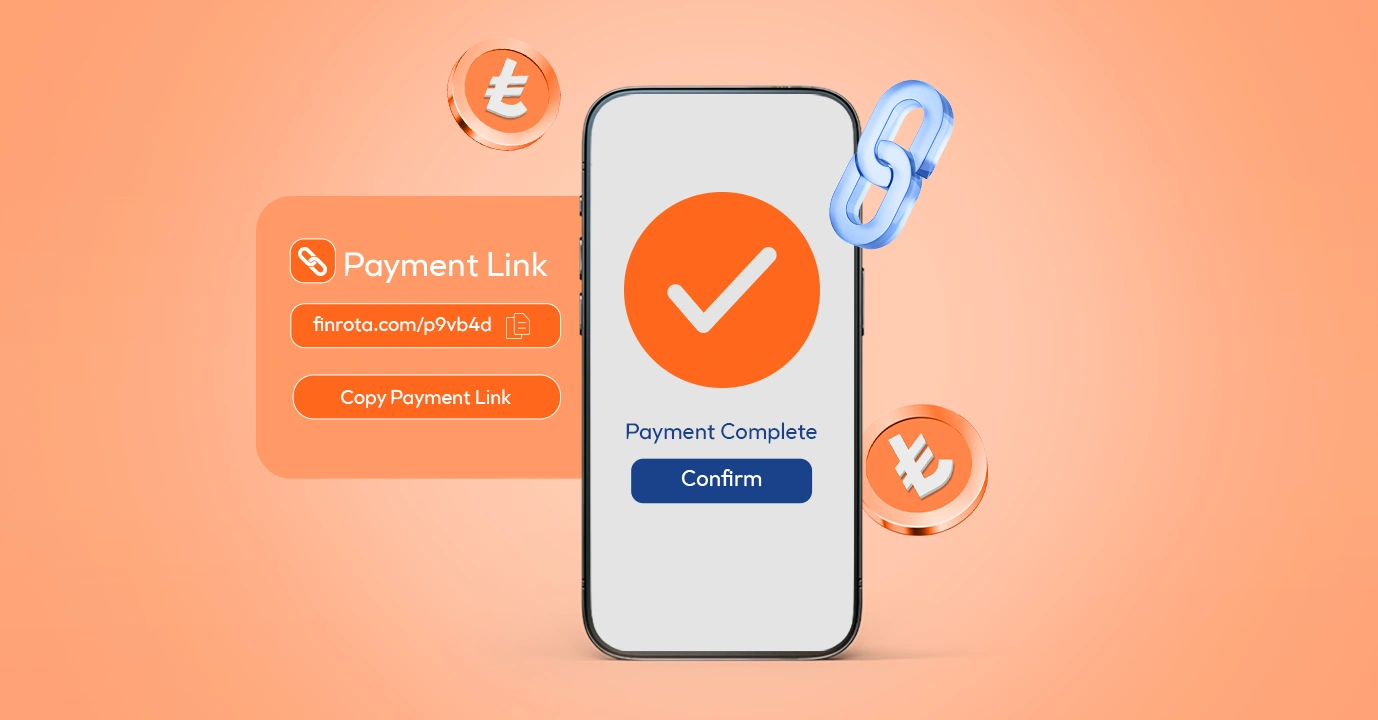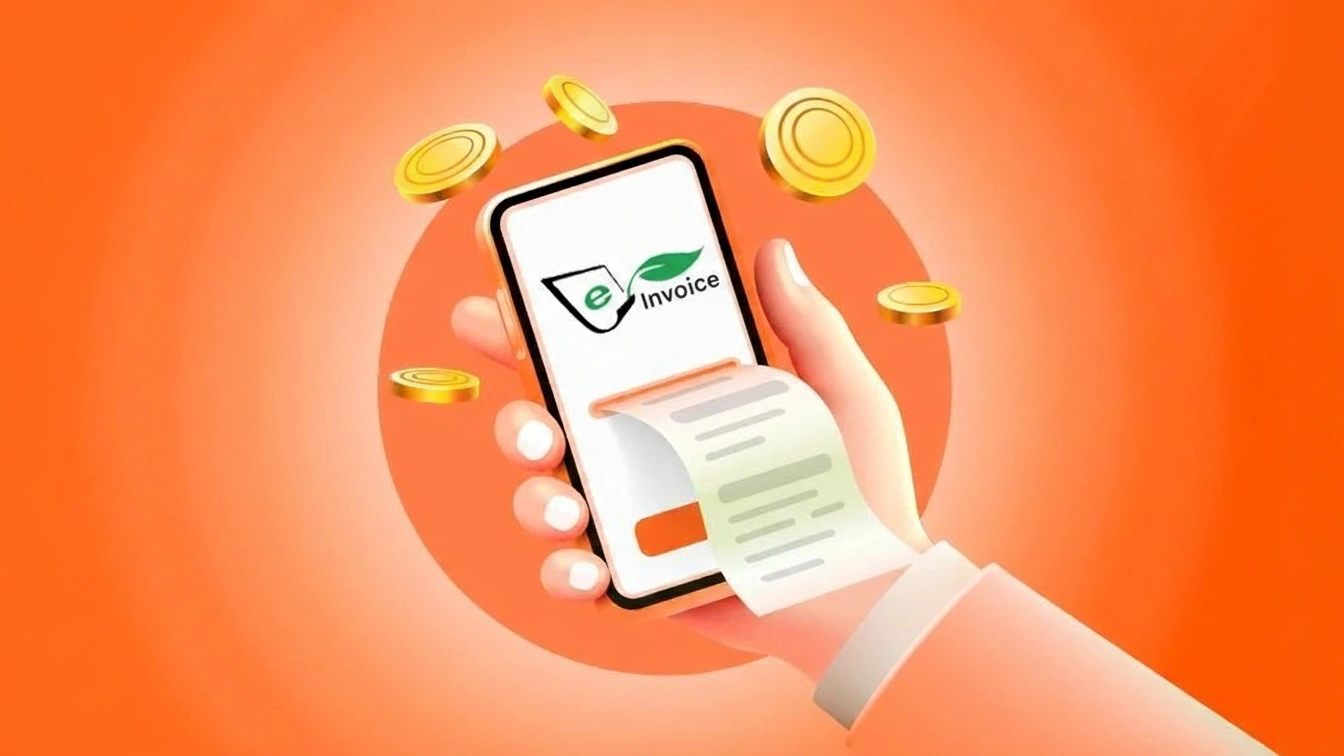POS data analysis; It provides a wealth of concrete actionable information about products, customers and employees. We've covered how you can use data from your POS system to grow your business. Business owners who want to grow their operations should consider POS transactions as the centerpiece of their business. A modern POS system collects a wealth of information about customers and sales that can inform future business decisions.
What Kind of Information Does a POS System Provide?
Data from POS systems can tell you what products are selling well, when your business is busiest, how an employee is performing, and more. Many business owners view a POS system as a utility for collecting payments and tracking transactions, but the real value is the business insight that POS brings to the table. Before you start running reports on your business, you need to understand how POS systems collect data and what you can do with it.
What is POS Report? POS Data Analysis
When a transaction is completed or inventory is added in the POS system, the terminal collects information about the item sold and the customer who purchased it. A modern POS system; may collect basic product information, customer preferences, and time and date of purchase. The POS system also records whether the transaction occurred online or offline, at what price, and which employee received credit for the sale. Unlike active data collection, it requires you to collect information during the checkout process. This might mean asking a customer if they'd like to join your mailing list and entering their address into the system, or asking the customer to answer some survey questions after they've paid. Oftentimes, both passively and actively collected data resides in the cloud and can be accessed through the POS system's dashboard. A retailer or restaurant owner can run public or specific reports remotely with the POS reporting system at any time.
What Kind of Data is Available in the POS System?
Modern POS systems collect a lot of valuable information. So much so that you can get lost in the data while running reports on various aspects of operations. Instead of trying to make sense of everything with the data they obtain, businesses should classify it according to what is most important to them. Daily activities, best selling product, staff performance and busy times of the day... Equally important are profitability and profit margin. You can access this level of important information with most POS products. You can make your POS product more efficient than a payment receiving agent, contact us now for the POS Movement Report and create your route for business growth.
Four important data you can obtain from your POS system:
1. Sales Report Data
Sales reports are an important part of a POS system because they give business owners information about how a product is performing, what price it is selling for, and when customers buy the most. The sales report can be basic or detailed, depending on what insights you want to identify. The three most common types of POS reports are; sales summary, sales report per product and sales report by customer. Sales summary: Provides an overview of their sales at any point in time, such as nightly, week-end, or month-end. It shows the cost of selling the product, your gross profit, and profit margins. Sales per product report: Provides detailed sales information about a specific product. You can view how the product is doing at a particular point in time, what price it is selling for, and whether there are variations of an item that are in higher demand than others, such as size or color. Sales per customer report: Similar to the product sales report, but focused on the customer. Data can tell you which customers purchased a particular product and how much they paid for it.
2. Inventory Information
It's important to keep inventory information in mind so you can meet customer demand. POS data helps you do this by tracking your inventory in real-time. The system can alert you when stock reaches a certain threshold and even automatically reorder the item for you. The inventory data your POS system collects can help you spot trends, better optimize your inventory, and prevent items from getting lost on store shelves or online.
3. Customer Data
If you spend too much time on unsuccessful marketing campaigns or product launches that don't resonate, things may not go well for your business. A POS system helps you optimize customer reach by collecting data about customer shopping patterns, preferences, and purchasing history. Running reports on customers through POS System Reporting software allows you to create customized promotions and loyalty programs and measure how your marketing processes are doing.
How do you use POS data for important information about your business?
There are many benefits to using data from a POS system to make business decisions. It also provides valuable information that you can use to improve your relationships with your customers. Thanks to the data collected by the POS report system, you can learn about your customers and their purchasing habits and see how they change over time. You can more clearly reveal insights that can increase the profitability of your business by using POS Reporting software.
You can get more information about the product by contacting us with a Demo Request.